Do you want to learn how to do keyword research with google adwords keyword tool?
let me ask you a question before going into detail. What if you build a house without a foundation (base)? if you don't spend time on building the base and rush towards building a house, will result in destruction anytime. Agree? same goes for the content. You might spend a lot of time writing a beautiful article but if you don't make its base (the keywords) strong. It may don't drive you success and traffic. Keyword research is very easy with google adwords keyword tool. Read it carefully and try what you learn. But remember we will not talk about ads and finding keywords for campaign we will simply discuss the keywords and their use in blog writing.
Keywords are the words that people use to search something on the internet or the words that people are searching on search engines to find what they want to see. If You are targeting and choosing Highly searchable keyword means that probably driving high traffic to your Blog or post or website. Also, Keywords are the SEO factor. With the use of keywords, you can dramatically improve the SEO of your blog
Keywords are the building block of any content that the people use to find your content.
Step 1 Signing Up to Google Adwords
1st of all, You must have to sign up to google adwords to start using keyword tool and keyword research. Go To GOogle Adwords and sign up
Step 2 Get to the right place
The next is you have to find the keyword planner to start keyword research under the tools category
Click on the keyword planner and select search for new keyword and ad group ideas
then it will expand and you will be able to start searching keywords.
Then in the section Your product/services. Put the keyword you want to write about.
For example Here i am writing Car parts
and then clicking on Get ideas without doing anything. Because this very basic and i said above that we will only be discussing the beginner and keyword perspective.
so it will analyse keywords data for us.
This data will give us so many keywords ideas and we will be able to decide to select the best keyword which would serve and bring us the best results.
Step 3 finding and Choosing the right Keyword
The list of keywords will appear with the volume of average monthly searches and competition. You can see in this picture there's 2 section "ad group ideas" and "keywords ideas". As to find the right and profitable keyword you have to select the keywords ideas button and see the list of keywords
While selecting and choosing keywords to target from this list you must keep following things in mind.
if you want to boost up your ranking in search engine you should also focus on using long tail keywords.
Long tail keywords are more specific and drive more quality searches and people who have deep interest in your topic. It is also very effective in conversation. Read more about LONG TAIL KEYWORDS.
Click below on the link
Importance of long tail keyword and how to find long tail keyword.
A software and tool that will analyse market for you.
let me ask you a question before going into detail. What if you build a house without a foundation (base)? if you don't spend time on building the base and rush towards building a house, will result in destruction anytime. Agree? same goes for the content. You might spend a lot of time writing a beautiful article but if you don't make its base (the keywords) strong. It may don't drive you success and traffic. Keyword research is very easy with google adwords keyword tool. Read it carefully and try what you learn. But remember we will not talk about ads and finding keywords for campaign we will simply discuss the keywords and their use in blog writing.
What's the keywords
Keywords are the words that people use to search something on the internet or the words that people are searching on search engines to find what they want to see. If You are targeting and choosing Highly searchable keyword means that probably driving high traffic to your Blog or post or website. Also, Keywords are the SEO factor. With the use of keywords, you can dramatically improve the SEO of your blog
Keywords are the building block of any content that the people use to find your content.
How to do Keyword research
Before doing keyword research with google adwords keyword tool. Keep those words in your mind which you expect people can search on google to find you. The words in your mind will help you to do the exact keyword research with google adwords keyword tool. But remember always be focused but never too broad. Too broad keywords would have high competition and more contents/posts/blogs.Step 1 Signing Up to Google Adwords
1st of all, You must have to sign up to google adwords to start using keyword tool and keyword research. Go To GOogle Adwords and sign up
Step 2 Get to the right place
The next is you have to find the keyword planner to start keyword research under the tools category
Click on the keyword planner and select search for new keyword and ad group ideas
then it will expand and you will be able to start searching keywords.
For example Here i am writing Car parts
and then clicking on Get ideas without doing anything. Because this very basic and i said above that we will only be discussing the beginner and keyword perspective.
so it will analyse keywords data for us.
This data will give us so many keywords ideas and we will be able to decide to select the best keyword which would serve and bring us the best results.
Step 3 finding and Choosing the right Keyword
The list of keywords will appear with the volume of average monthly searches and competition. You can see in this picture there's 2 section "ad group ideas" and "keywords ideas". As to find the right and profitable keyword you have to select the keywords ideas button and see the list of keywords
While selecting and choosing keywords to target from this list you must keep following things in mind.
- Choose keyword with high traffic but low competition
- keyword must be relevant to your blog topic or to topic you'll be writing.
- Also try keyword in long tail keywords
What's Long tail keywords and do I find them?
if you want to boost up your ranking in search engine you should also focus on using long tail keywords.
Long tail keywords are more specific and drive more quality searches and people who have deep interest in your topic. It is also very effective in conversation. Read more about LONG TAIL KEYWORDS.
Click below on the link
Importance of long tail keyword and how to find long tail keyword.
A software and tool that will analyse market for you.


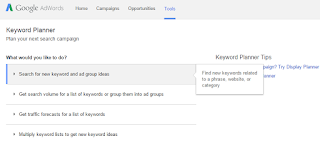

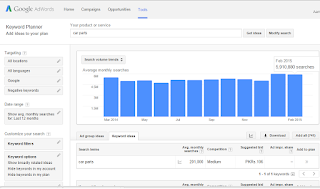













No comments:
Post a Comment